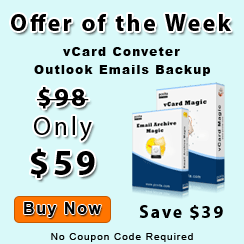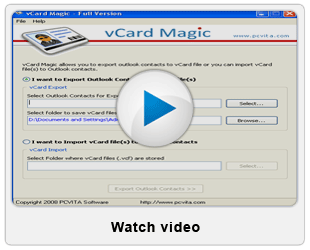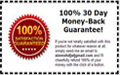You can convert Outlook to vCard free by using free Outlook to vCard converter software. This Microsoft Outlook to vCard converter software free as Demo Version that will export or import Outlook contacts to vCard files SAVE only 5 contacts.
How to use Outlook to vCard Converter Software?
Outlook to vCard converter software is very easy-to-use software that uses only 3 steps to perform Outlook to vCard conversion process. Microsoft Outlook to vCard converter software has self-instructed GUI that made it one of the best Outlook to vCard converter software. The steps of Outlook to vCard conversion process are as follows:
- Open vCard Magic software
- Choose vCard Export option and select Outlook contacts folder
- Browse saving location and click Export Outlook Contacts button
For step by step guidelines of Outlook contacts to vCard conversion process, visit 'How it Works page'. Converted vCard files can later be used with a wide variety of digital devices (PDA, iPhone, iPod, Mobile Phones, Palm) and operating systems and often used to be imported in Lotus Notes, Mac AddressBook, Entourage, iPod, iPhone, iTunes.