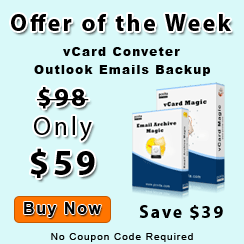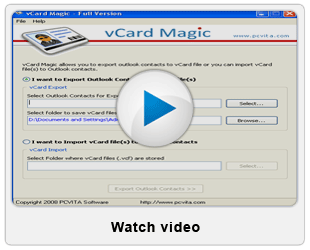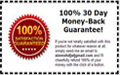Take Free Trial: You can try the performance and working of this vCard Import Export software for Blackberry with demo version. Facility to import 5 vCard contacts into Outlook and export 5 Outlook contacts into vCard comes in this demo tool.
How to Import Blackberry Contacts into Windows Outlook?
For importing Blackberry contacts into your Windows Outlook, you have to perform vCard conversion to Outlook contacts. By default, Blackberry phone offers the facility to create backup of contacts into vCard (VCF file format) and you can import those backed up VCF contacts into Windows Outlook easily by performing vCard to Outlook PST conversion with vCard Import Export software for Blackberry.
- Start vCard Magic Tool.
- Go to vCard Import Section.
- Select vCard contacts folder for importing.
- Select folder where you want to import vCard contacts in Outlook
Get Full Experience: For experiencing the full functionality of this vCard Import Export software, you need to buy the full version.